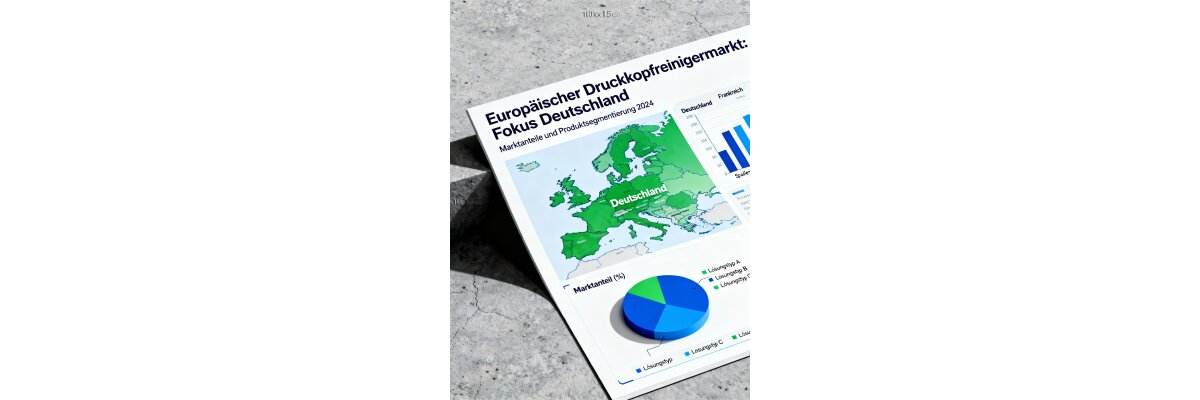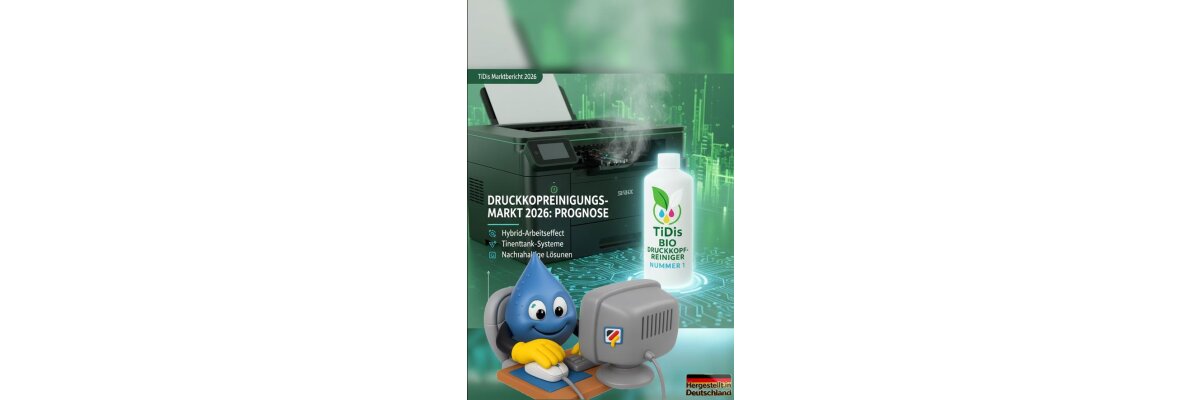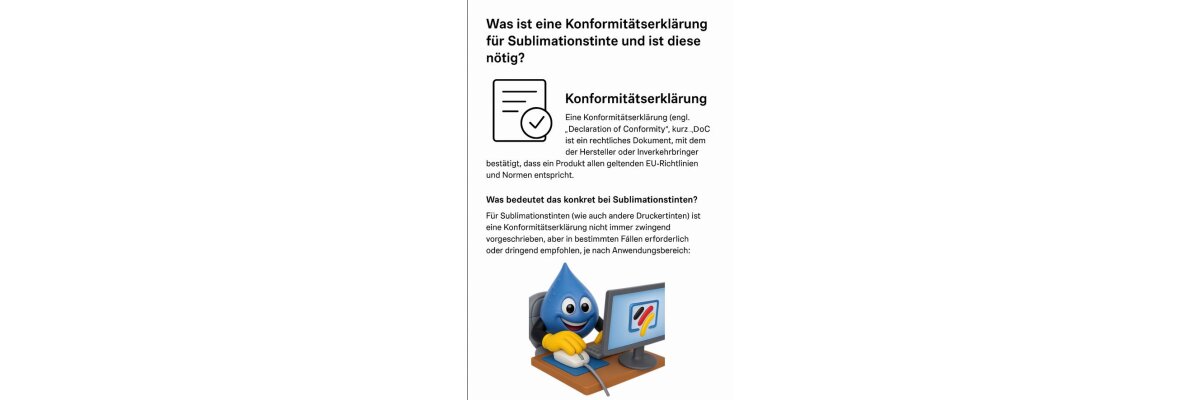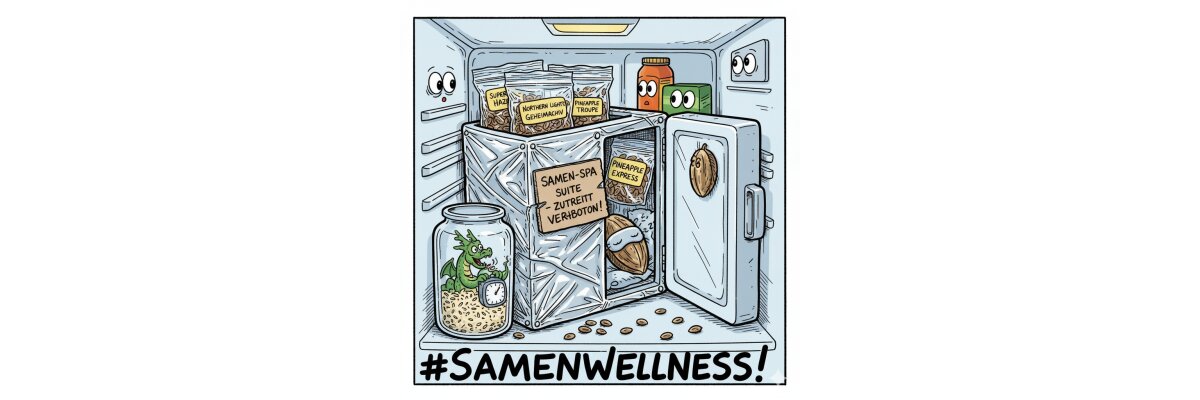Press the “#” key and release both keys, display should say “Enter Special Key Combo”
Press and release in sequence the “1”, “2” and “3” buttons: display should say something like "support" R0631M
Press and release the right arrow button until the display says “System Configuration Menu”.
Press and release the “OK” button: display should say “Hardware failure status”. If not there already, Arrow Key over to “Hardware failure status”
Press and release the “OK” button.
Display should say “Hardware failure status: Clear. Press OK to clear”.
Press and release the “OK” Button. Message changes to “Hardware failure status Cleared. Press Cancel to continue”.
Press and release the “CANCEL” button as many times as necessary, so that, either the “Welcome to Photosmart Express” screen appears, or, the “Ink System Failure” screen appears. Not print at this stage.
Using the Power Button, turn the unit OFF and unplug the power cable from back of the printer and wall.
Wait 30 seconds for the power to get discharged and then plug the power cable into the wall outlet first and then into the back of the printer
Turn the unit on. The printer may display message “Use the power button to shutdown the printer" followed by “Press OK to continue”. Press OK.
The Printer will start the “One time ink initialization process”. Allow this process to complete and do not interrupt.
Press Setup menu on the All-in-One then scroll using the arrow key and select Print Report then select Self Test Report.