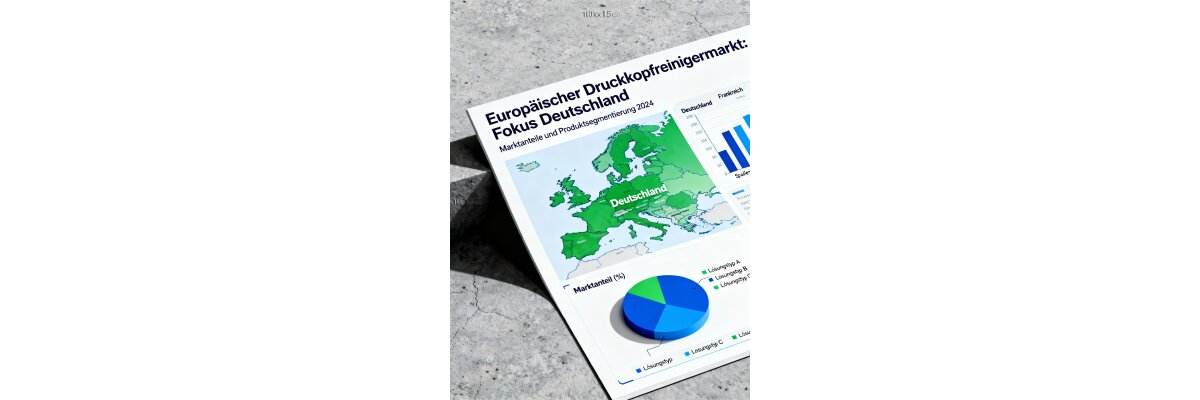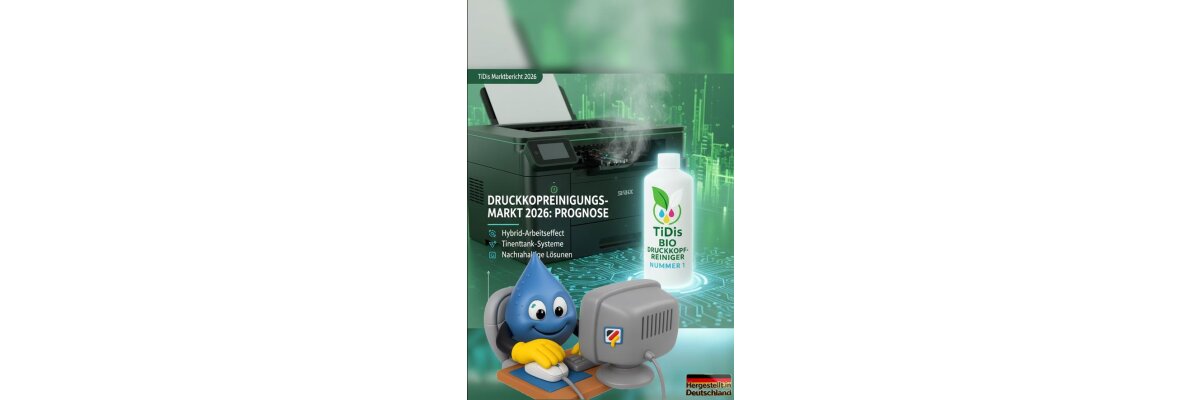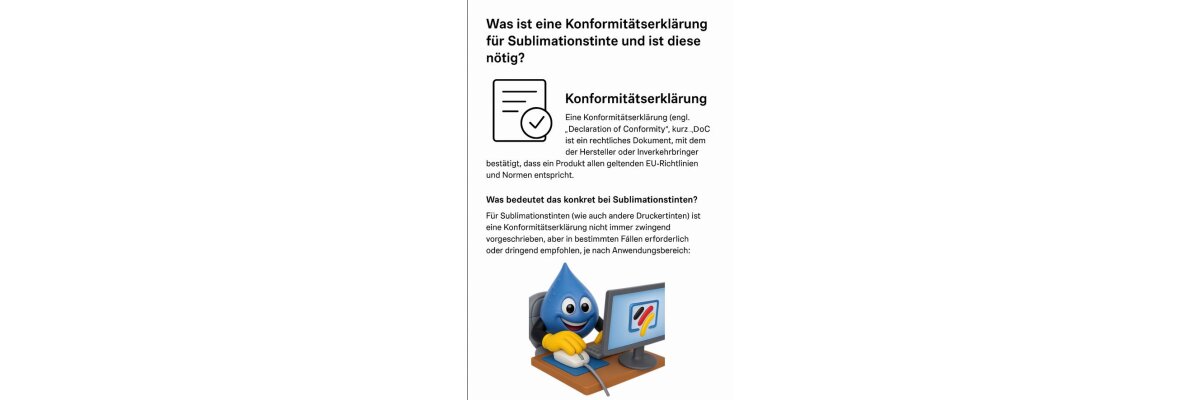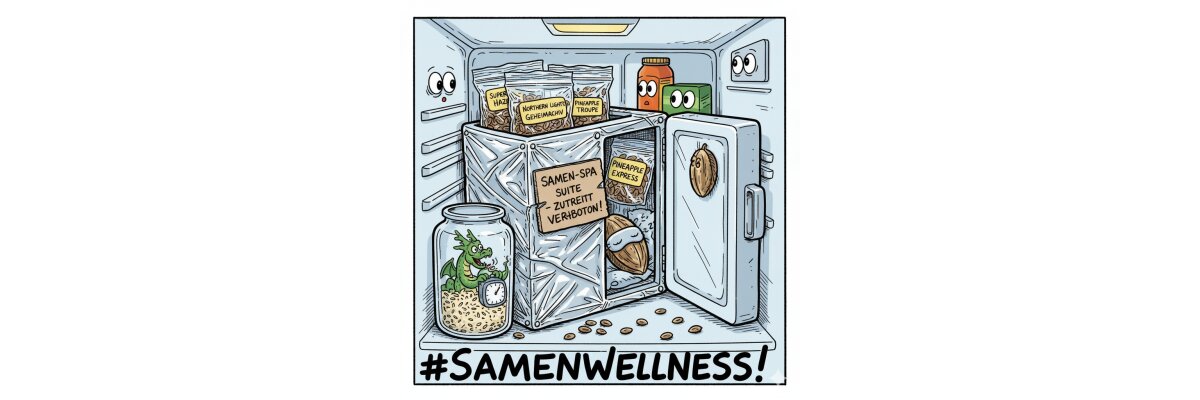printer on.
Wait until the display
lights up, then push the
blue “check mark” button while
powering on the machine.
Hold
the button until the printer
counts through the memory, all
the lights come on, and the
printer’s display is blank.
Release the button and the display
will read “Select
Language.” Press the “up
arrow” button until you see
“Cold Reset,” then press the
“check mark” button.